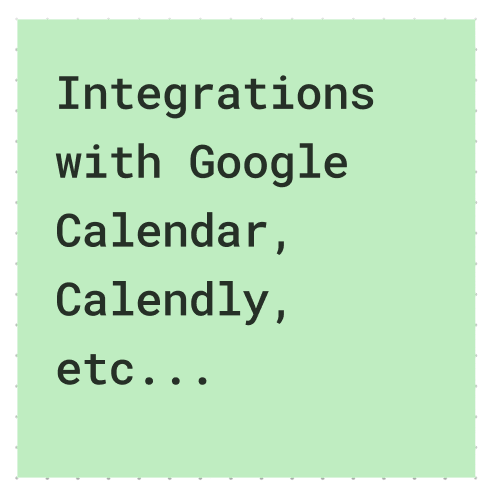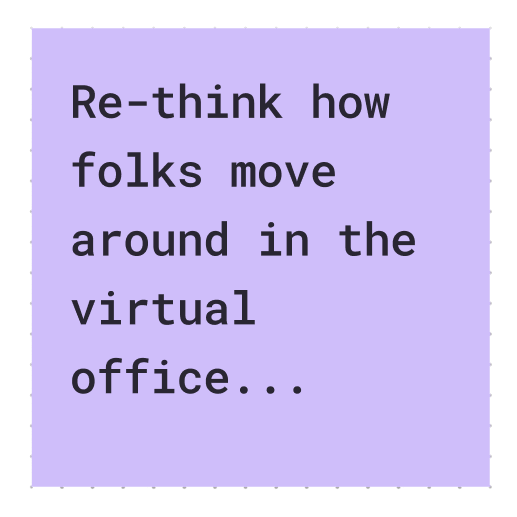Virtual Office Guest Pass User Research
*Note: As this research was conducted while the company was still in beta, I will be referring to the company as “Virtual Office”, and paraphrasing any client feedback through the review.
Problem:
When reviewing the weekly data report for 10 beta users, this study found one feature was being used significantly and consistently less than others: the guest pass.
Assumptions:
Data decrease is due to an issue with the user experience of creating the guest passes.
Findings:
The larger issue was actually the learning curve of the software once guests arrived: navigating a virtual space is overwhelming and requires time for training.
What the data said:
User persona: 9 of 10 clients were companies that met with folks outside of their organization on a weekly basis, so the guest pass feature was assumed relevant to all of them. The one company that didn’t meet with outside folks once a week cited meeting with outside folks at least twice a month, and still wanted to use the guest pass feature once or twice a month.
In the month of February (after completing software training and onboarding in January), only 4 companies of the 10 even used our guest pass feature. This was majorly different than the upward trending usage data for all the other features in the suite. See here the guest pass Data Usage for the month of February trending down:
Research Objectives:
This group of clients cited wanting to use the guest pass feature upon sign-up, so we wanted to know: “Why aren’t you using it?”. We had these objectives:
Discover at what point the client decided to not use the guest pass feature again.
Learn how the “Virtual Office” guest pass experience differs from their usual Zoom invitations to outside folks.
Find any technical speed bumps that block our users from creating and sending the guest pass to begin with.
Research Outcomes:
We conducted Feedback Interviews with all 10 beta clients, and we learned something incredibly eye-opening! We expected feedback on creating guest passes, but did not expect the overwhelming majority of the second KEY theme in our findings: guests having trouble navigating.
Creating a guest pass wasn’t user friendly:
The “Virtual Office” experience was hard for guests:
9 out of 10 clients felt that guests did not feel confident with how to navigate around the office, and because of that, our lost an between 5 and 15 minutes of their meeting training the guest.
There were too many steps that were involved in creating the guest pass and there wasn’t integration with their calendars like Zoom had.
Features that could fix the problem:
When we delivered the client feedback to the product team, we had 3 ideas for feature fixes, but needed to consult with them on what is realistic for engineering time and making sure that the chosen solution is really fixing the root issue. We were looking at 3 possible routes to prioritize first on the product roadmap:
This solution would require a lot of legal fees, and a lot of time to get clearance on partnerships with these platforms.
This solution more directly solved the root issue of inviting guests being too time consuming, however, there were privacy concerns about using the same link for multiple guests.
This solution is relevant to both guests and potential new signups who may be less tech-savvy. It was also the easiest fix for the engineering team to get off the ground coming in at just about 1-2 months. This solve was the best decision due to it’s high user impact and low complexity for the team.
“Double-click” to move, Double the Usage!
We may know that current users of a software love to feel included and give you their own dreams about what the solution should be when you’re getting feedback about features, and for that reason I always dig deep for the “why” to seek the root of the issue.
But, I had one client who meets with clientele all over the age of 50 and let me know that his guests felt uncomfortable in a virtual environment because they’ve never played games that require them to move with arrow keys or WASD (like you have to in the “Virtual Office”). He simply compared navigation in the virtual office to navigation virtual tours on Zillow: you can click on the floor in the area you want to get to. I ended up passing on this piece of feedback and it ended up being our solution: “Double-click to move”!
We introduced it to our clients only 2 months after the interviews took place and saw a significant increase in guest passes for those clients as well as a broader age demographic of retained accounts.